|
|
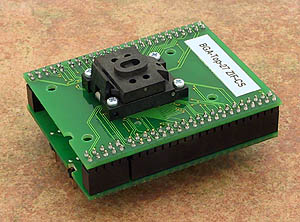 |
Converter
BGA-0324/0323
- special converter, assigned for memories in
BGA package, for example SGS-Thomson M58LT128 in
TBGA64, Spansion S29GL family in FBGA64
- top board: BGA-Top-27 ZIF-CS (order no.
70-0323)
- bottom board: BGA-Bottom-8 (order no.
70-0324)
- ZIF socket accepts many variations of BGA
packages, that differ in ball diameter, ball width
and package thickness.
- The picture at Accepted
package(s) section
shows the range of all dimensions of BGA packages,
which are accepted by this BGA-Top board.
- operation (mechanical) life of ZIF socket - 500.000
actuations
- accessory for BeeHive4,
JetProg, BeeProg, LabProg+ and LabProg-48LV
- socket: ZIF BGA64 (accept package up to 80
balls),
ClamShell type
- bottom: 2 rows, 2x 24
pins, square, 0.6x0.6mm, rows spacing 600mil
- Order no.:
70-0324/0323
- Price: €
|
|
|
Converter manual
-
Insert converter to the
programmer ZIF socket according to the picture
placed near of it. Open the converter ClamShell ZIF
socket. Insert the device into it (place device on
contacts) according to the picture in control
program PG4UW (Device info for selected device)
-
Visually check position of
device in converter ClamShell ZIF socket. If
everything looks OK, close it and now, device is
ready for programming.
-
Be careful, because the incorrect
insertion of converter to the programmer ZIF socket or
device to the converter ClamShell ZIF socket can
damage the programmed device.
-
To take out the device, open
converter ClamShell ZIF socket and remove device from
it.
-
When you finish work with
converter, remove it from the programmer ZIF socket.
-
Do not directly touch the pins of
the converter and converter ZIF socket, because dirt
may cause errors during programming of device.
- For handling with the
device we recommended to use a vacuum
pipette pick up tool.
-
The picture show, how to put
together the BGA-Top-x ZIF-CS and BGA-Bottom-x
boards to have complete BGA converter

|
|
|
|
Accepted package(s)
|
| TBGA64 |
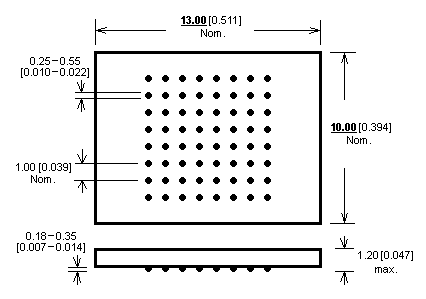 |
|

|
|
|